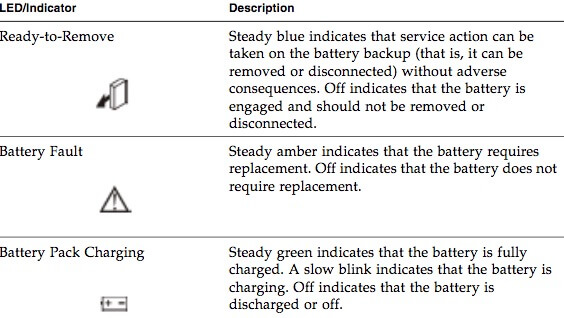How to Remove & Replace a Battery in a Sun 6140 StorEdge Disk RAID Array Instructions
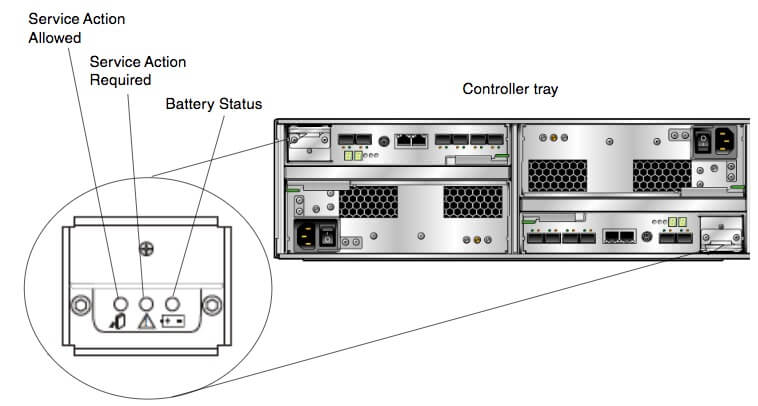
- Verify that the battery is ready to remove. In the GUI the battery will show as “Failed” or “Expired” or “Nearing Expiration”. If the status of the battery is different contact your Oracle Service provider or your next level of support.
- Go to the array and remove and replace the battery in the battery in the array controller. Details for battery location, removal and replacement can be found in SANtricity’s Recovery Guru and in the Sun Storage 6140 Array Hardware Installation Guide, part # 819-7497-11.NOTE: The Blue LED does not need to be lit for Battery Nearing Expiration faults. The battery can be removed without issue.
- After the battery has been replaced, be sure to complete the Recovery Guru steps to reset the battery age.Note – If the battery is new it will take a few hours (up to 14 hours) for it to charge which means cache will be disabled until then.
- Repeat for remaining battery as required.
TO RETURN THE SYSTEM TO AN OPERATIONAL STATE:
- Verify that the battery age has been reset for each battery replaced.
- Verify that the alarms for batteries have been cleared and the array is optimal.
- Each battery can take up to 14 hours before write cache is restored.
PARTS NOTE: ALWAYS replace both batteries together (when in dual raid configuration) Always use new batteries, please contact us for pricing and overnight shipping options.
Sun 371-0717 Battery Backup Unit for 6140 5220
TIME ESTIMATE: 20-30 minutes per battery
(most items also applies to battery installation and replacement of Sun 5220 array as well as the Sun 6140 disk array)
Note; although we strive to ensure all information listed here is accurate. We cannot guarantee the precision of all the information and request you validate all information directly with Oracle. If you have any further questions, would like technical assistance or would like discount pricing on any new, used or refurbished Oracle storage equipment, please contact us. A helpful Greentec Geek is more than happy to assist!